¶ Main Updates Page
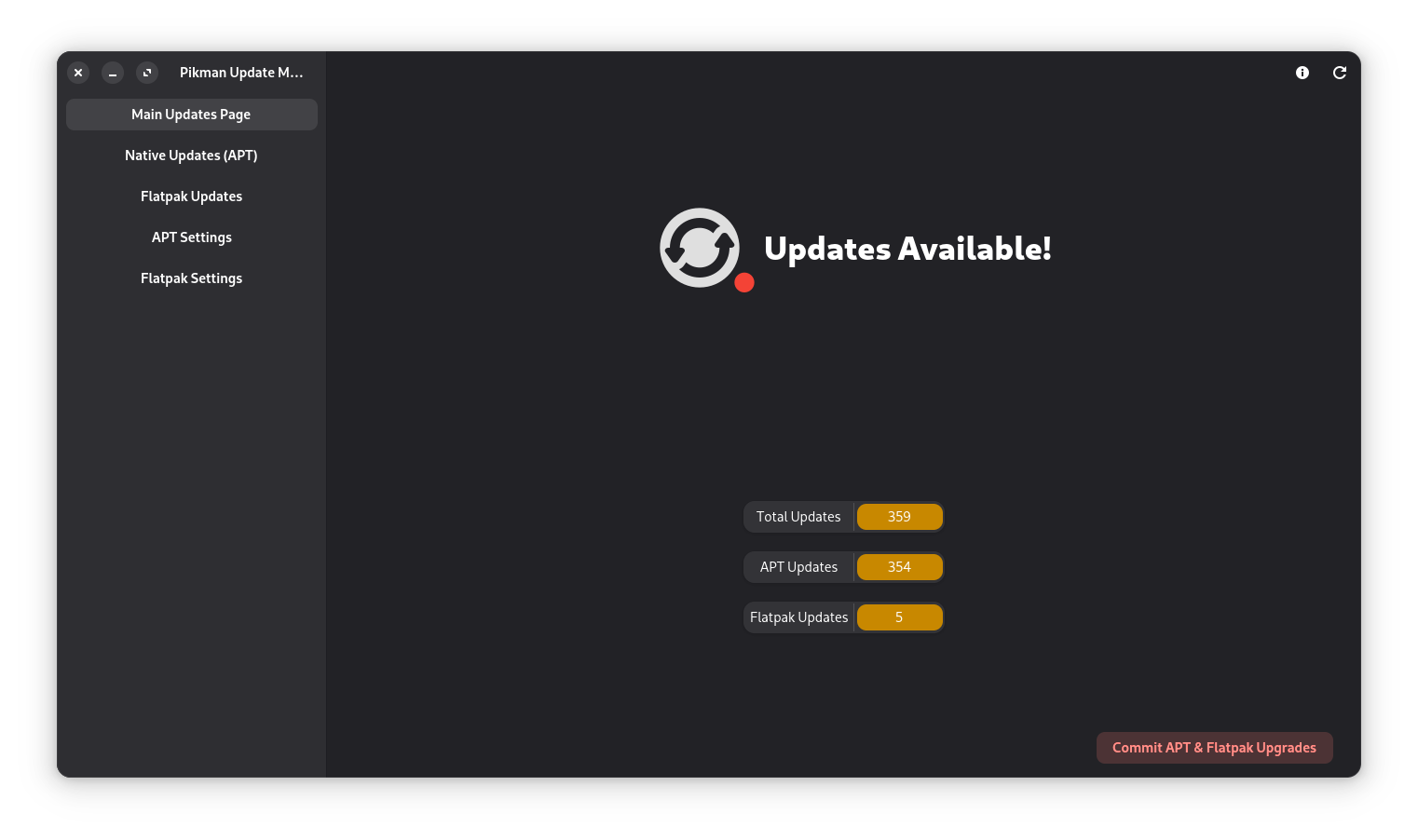
This Page shows how many updates from each package manager are available, and their sum total, and the commit button on the bottom right of the screen allows installing them all.
¶ Native Updates (APT)
¶ Overview
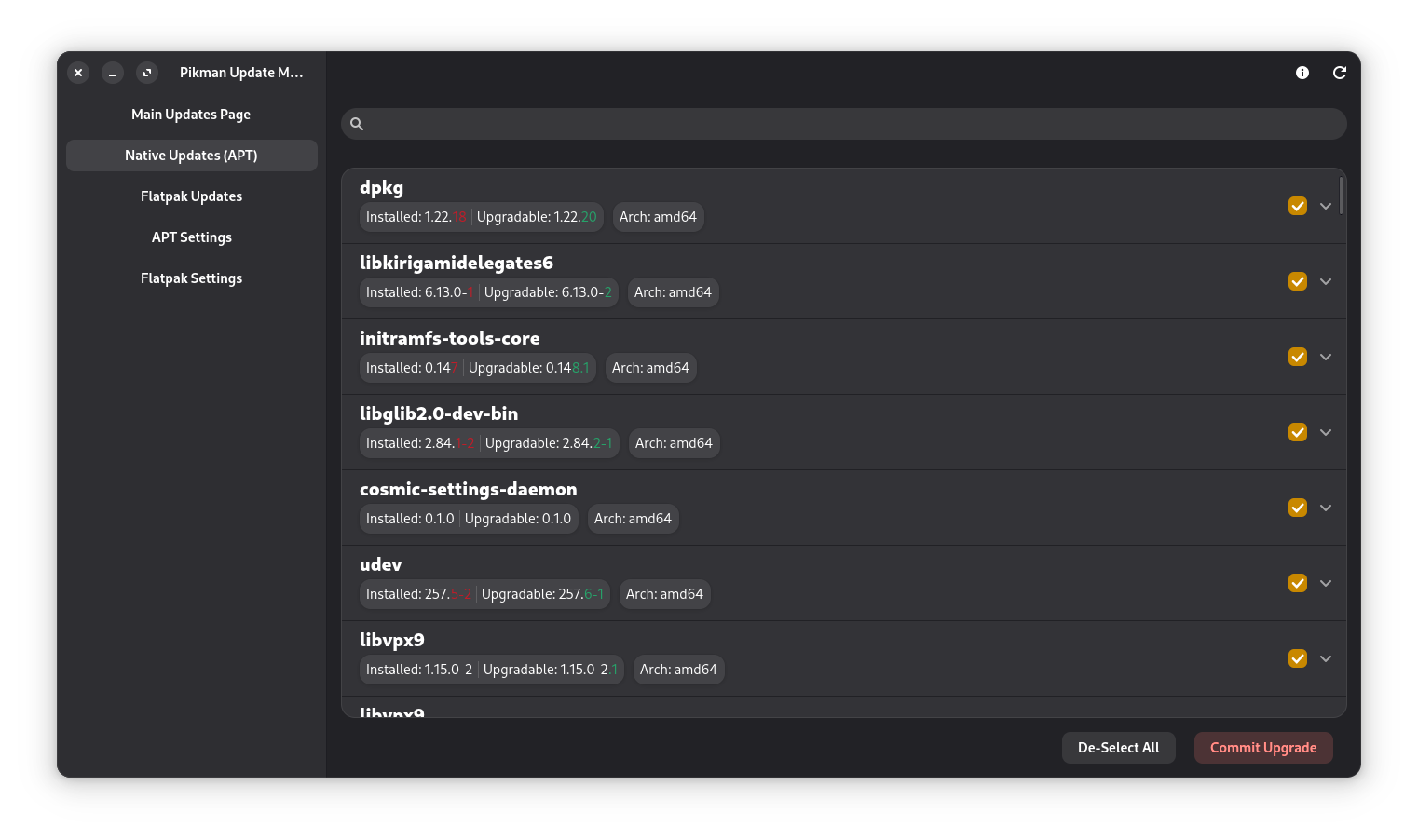
This page show a list of packages with upgrades available, each row provides the following information:
- Currently installed version.
- The version you will recieve, with the version differance being highlighted
- The Package Architecture
At the end of a row there's a checkbutton that marks the package for the upgrade (The package is marked by default).
¶ Description Tab
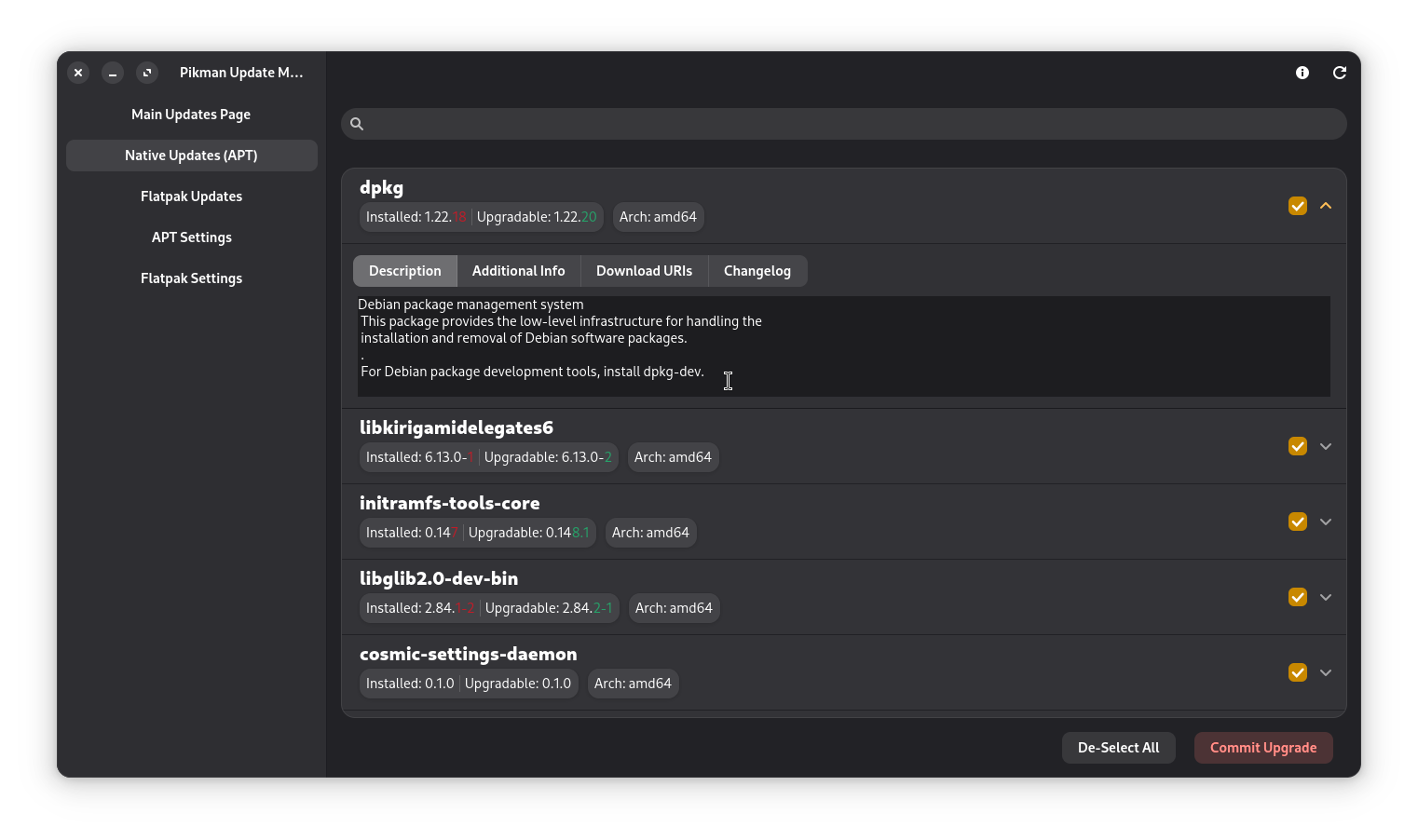
By clicking on the row you can expand it's contents revealing the package description.
¶ Additional Info Tab
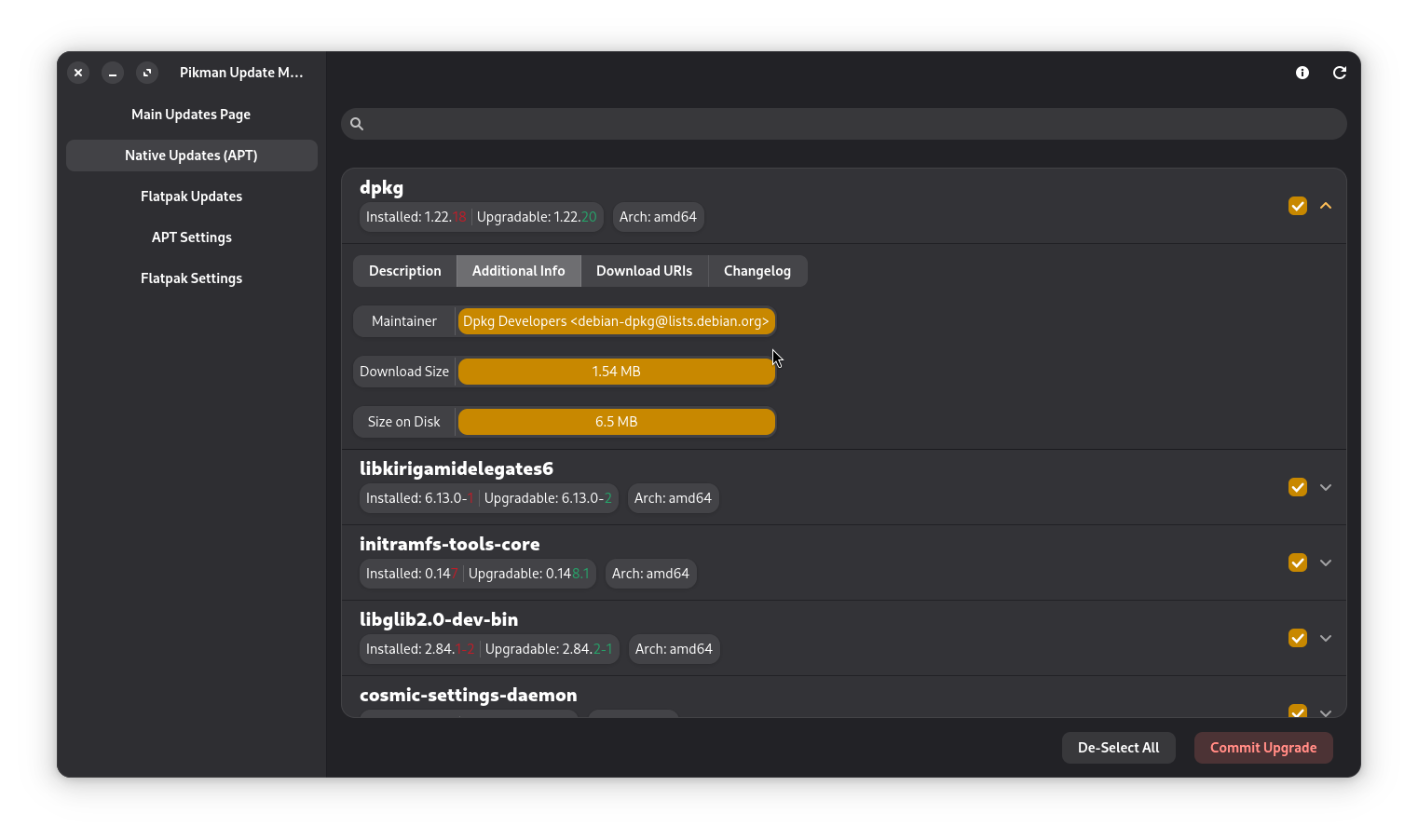
You can also view the additional info tab, which reveals:
- The package maintainer/developer name.
- The Download Size.
- The Actual Package size on the disk after it's uncompressed.
¶ Download URIs Tab
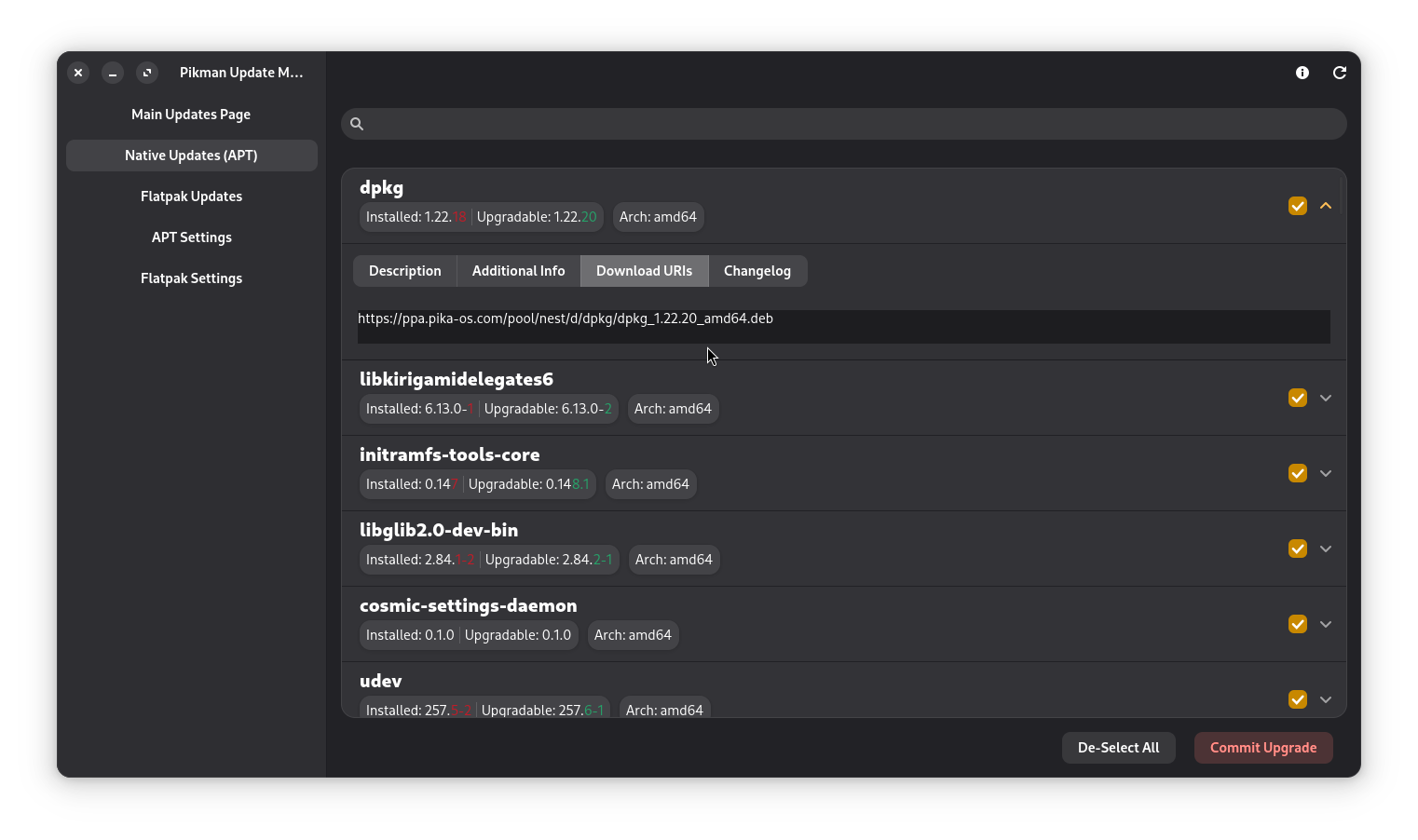
This tab just shows where the package is exactly coming from.
¶ Transaction Window
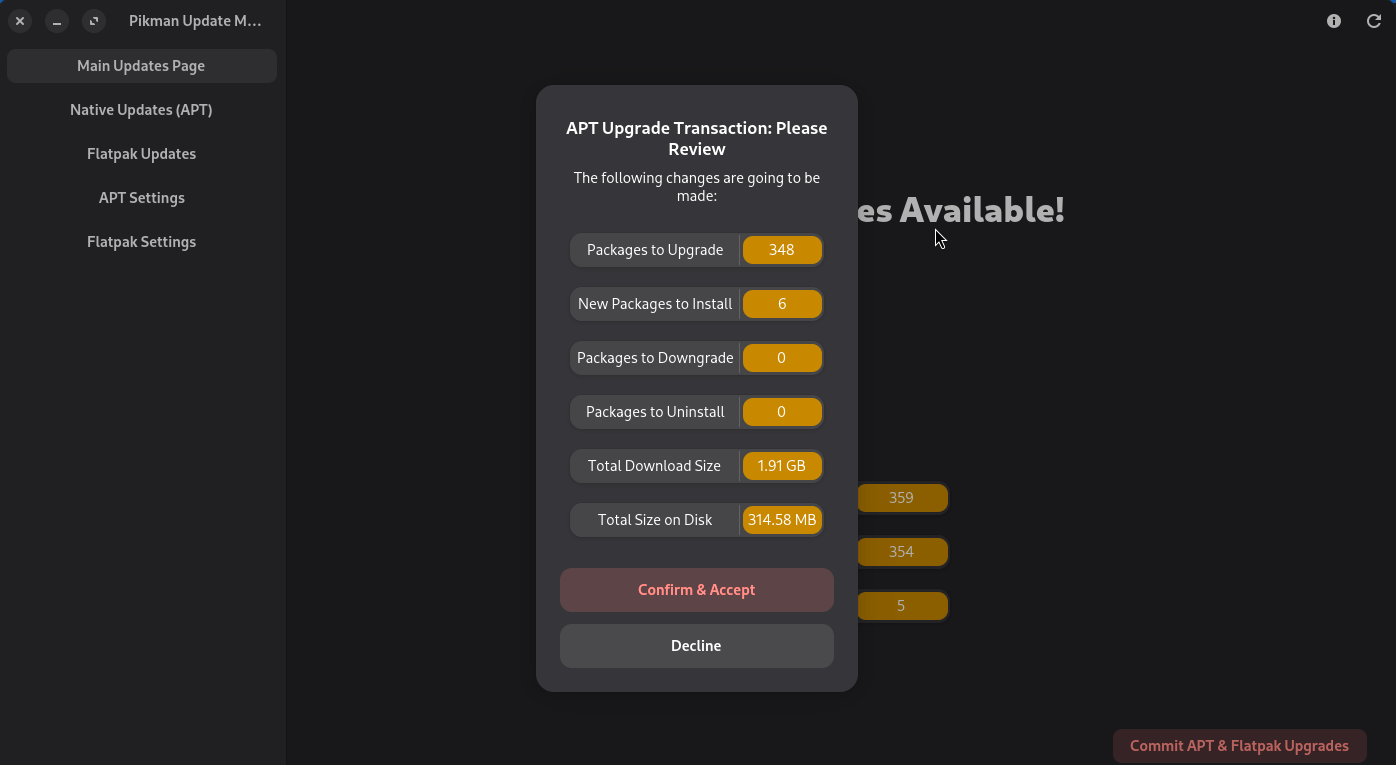
The Commit page shows all the details of your selection.
¶ Flatpak Updates
¶ Overview
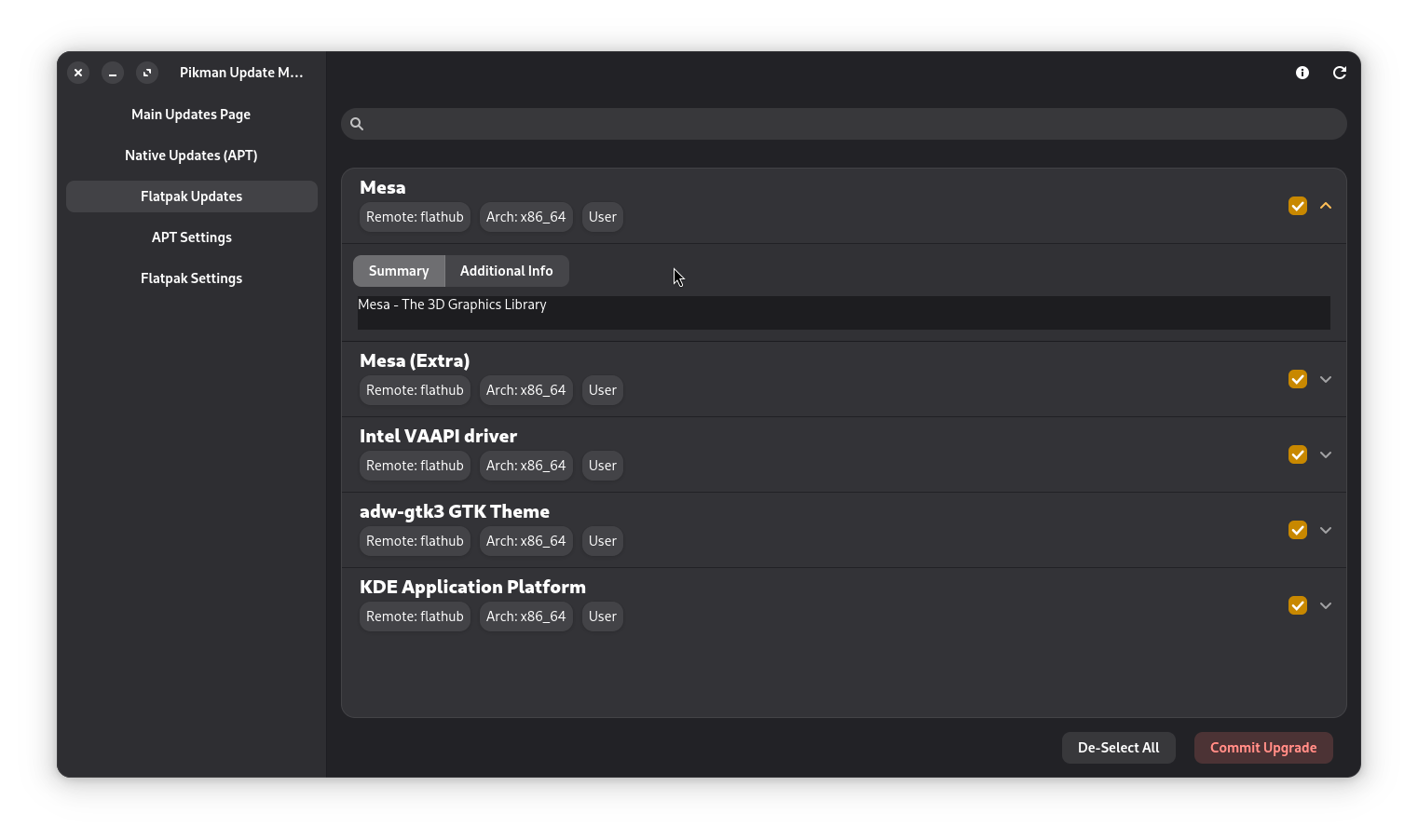
This page is practically identical to it's native counterpart, however it shows the remote name, along side the installation target (System/User)
¶ APT Settings
¶ Overview
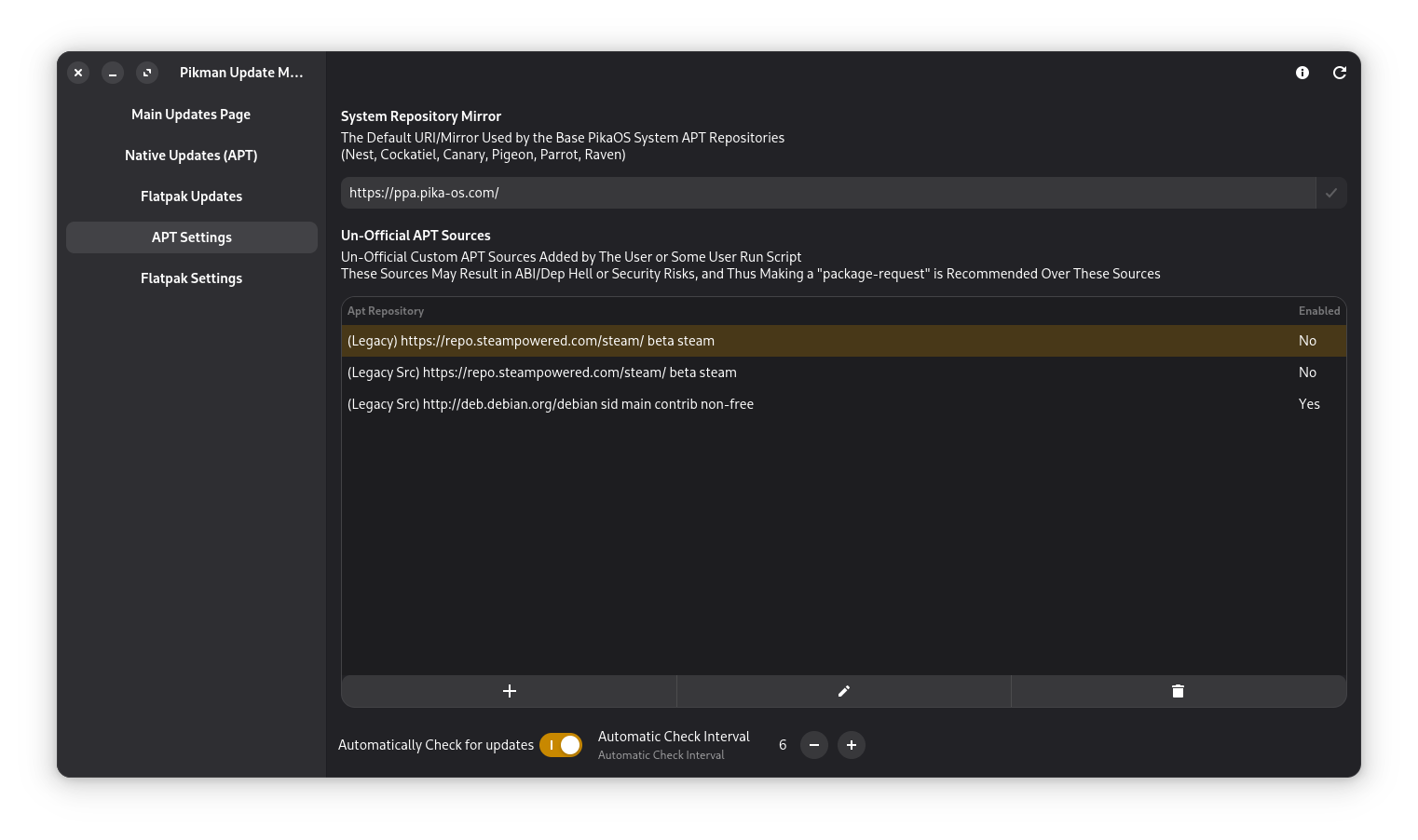
-
At the top of the page you can enter a mirror url for the PikaOS Repos (aka the system repo).
-
In the middle there's list of 3rd-party unofficial APT Sources, these can appear when you install 3rd party scripts or apps, to auto-update them, they are usually fine, but can cause techinical or security issues.
-
If the sources have
(Legacy)(Legacy src)they use the old deb.listformat, If not they use the modern deb822 standard.
Make sure to only add ones you TRUST!
-
at the bottom there's 3 buttons to
Add new repository-Edit Selected Repo-Delete Selected Repo
We will go over them soon. -
Finally there's the Automatic Update Checking toggle, if it's enabled, the update manager will do an
apt update(aka refresh the repos and check for new upgrades) at an interval you define in the button next to the toggle. (The value is in Hours)
¶ Add new repository page
Explaining the values:
Name: Just the visual name of repository, it's doesn't matter what it is, and APT doesn't really read it.URI: Just the base URL of the repository.Suites: The version of the repo thissidorunstableis recommended unless the 3rd party haspikaspecific repository, or it could use universal version likebeta.Components: usually ismainor something likenon-freeor even the program name likesteamArchiticures: An optional value, leave empty unless the repo erros for not having ani386arch, then simply inputamd64so it only scans for x86_64With source repository: Enable if you want to get the source code repo viaapt source- Signing: Important security messure to prevent Man the middle Attacks and otehr security risks.
¶ Edit Selected Repository Page
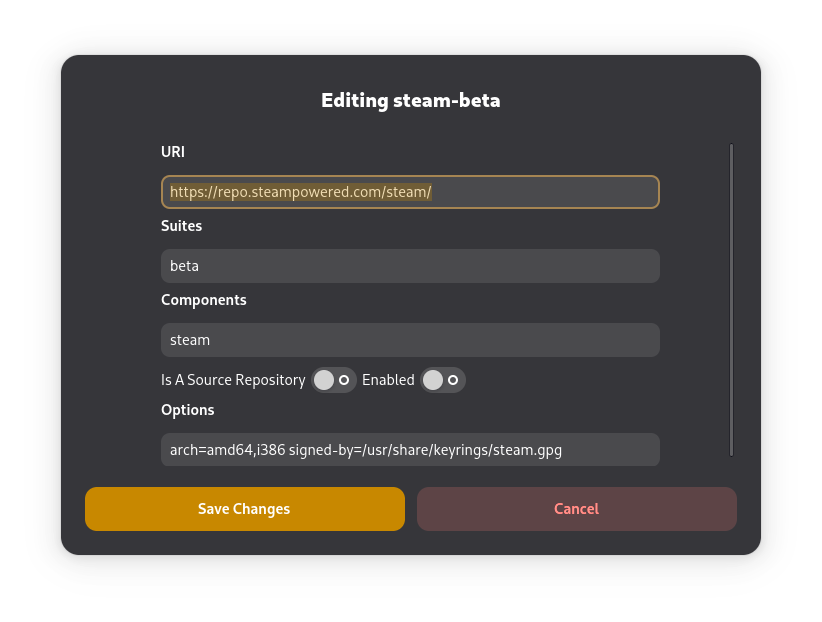
Simply allows editing the same values in the Add page
¶ Flatpak Settings
¶ Overview
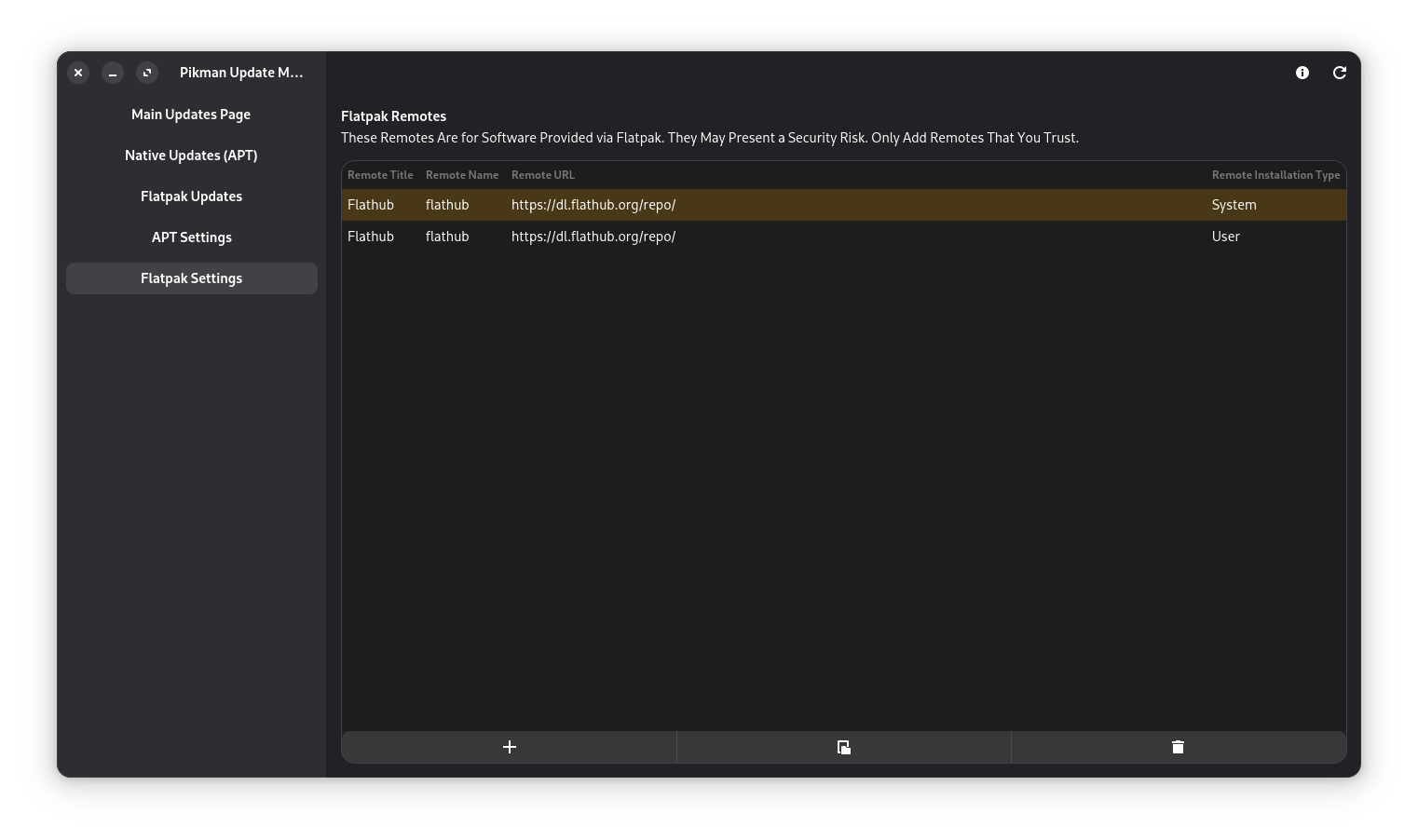
Shows a list of installed remotes and their installation locales System/User
However they are immutable, can only be added or removed.
- at the bottom there's 3 buttons to
Add remote by URL-Add remote by file-Delete Selected Remote
¶ Add remote by URL
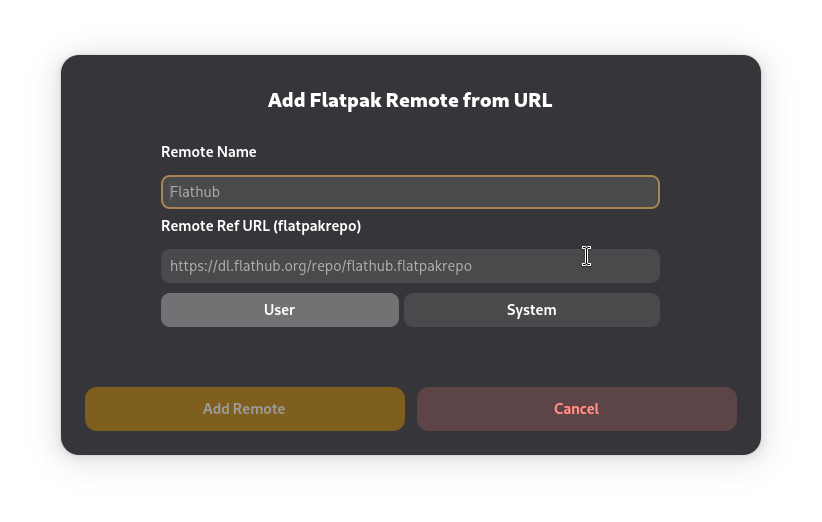
Explaining the values:
Remote Name: Just the visual name of remote, it's doesn't matter what it is, and Flatpak doesn't really use it.Remote Ref URL: The url to the flatpak remote usually ends with.flatpakrepoUser: Installs the remote on the current user home directory.
(allows keeping your apps after reinstalling/distrohopping)
(Can't be accessed by other users on the same system)System: Install the remote in system root.
(Allows all users to access the applictions)
(Gets wiped if the system is wiped)
¶ Add remote by File
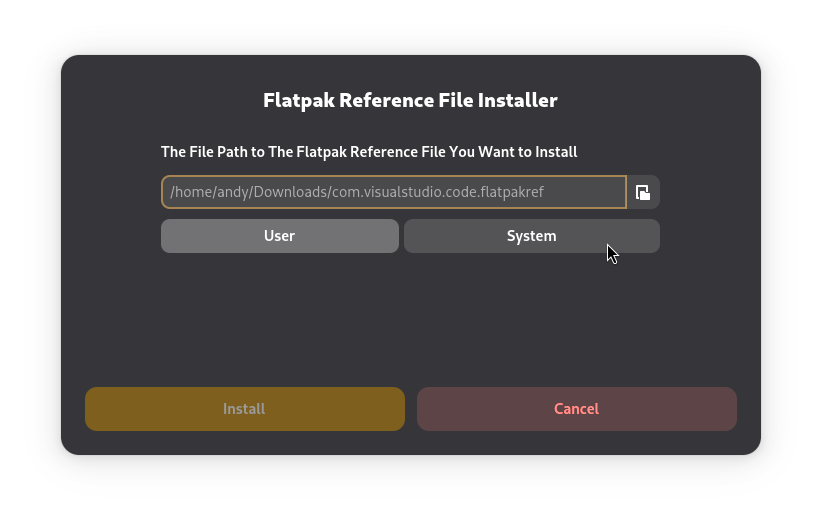
Simply type the path to the flatpakref or press the button to Browse for it
User: Installs the remote on the current user home directory.
(allows keeping your apps after reinstalling/distrohopping)
(Can't be accessed by other users on the same system)System: Install the remote in system root.
(Allows all users to access the applictions)
(Gets wiped if the system is wiped)