¶ Main Page
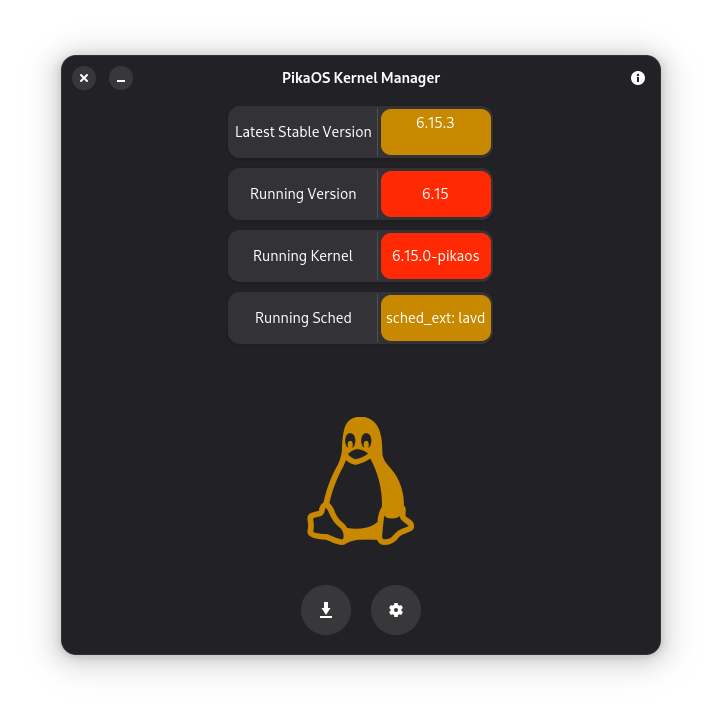
¶ PikaOS Kernel Manager Documentation
¶ Overview
The PikaOS Kernel Manager is a system utility that provides information about your current kernel version and scheduling system, while also showing the latest available stable kernel version.
¶ Interface Elements
¶ Version Information
-
Latest Stable Version: Displays the most recent stable kernel version available (shown as 6.15.3 in the screenshot)
- Displayed in green when matching the running version
- Displayed in red when the running version is older
-
Running Version: Shows the currently installed kernel version (6.15 in the screenshot)
- Displayed in green when matching the latest stable version
- Displayed in red when older than the latest stable version
-
Running Kernel: Displays the full kernel identifier including the OS-specific build (6.15.0-pikaos in the screenshot)
-
Running Sched: Shows the active scheduler (sched_ext: lawd in the screenshot), indicating the system is using the extensible scheduler framework with the "lawd" scheduler
¶ Navigation Buttons
- Left Button: Takes you to the SCX (Scheduler eXtended) configuration page where you can modify scheduler settings
- Right Button: Navigates to the kernel version management page where you can view available kernels and perform updates
¶ Status Indicators
The middle two badges (Latest Stable Version and Running Version) will appear:
- Accent Color when the running version matches the latest stable version
- Red when the running version is older than the latest stable version
This visual cue helps users quickly identify if their system needs a kernel update.
¶ Usage Recommendations
- Check this page periodically to ensure your kernel is up-to-date
- Visit the kernel version page (right button) to update when the running version is outdated
- Use the SCX config page (left button) to optimize scheduler settings for your workload# PikaOS Kernel Manager - Available Kernel Packages Documentation
¶ Overview
This screen displays a list of available kernel packages that can be installed on PikaOS. Each entry includes version details, package names, and installation status.
¶ Interface Elements
¶ Kernel Package Entries
Each kernel version is displayed in the following format:
- Version Label (e.g., PikaOS Linux Kernel 6.15.0)
- Version & Build Identifier (e.g., 6.15.0-10|pika8)
- Package Name (e.g., linux-image-6.15.0-pikaos)
- Status Indicator (✔)
- ✔ installed → Currently running kernel (e.g., 6.15.0-rc5)
- ✔ (without label) → Available for installation
¶ Example Breakdown:
PikaOS Linux Kernel 6.15.0
6.15.0-10|pika8 ✔ linux-image-6.15.0-pikaos ✔
- Version: 6.15.0 (stable)
- Build:
10|pika8(OS-specific compilation) - Package:
linux-image-6.15.0-pikaos(installable via package manager) - Status: Available (✔) but not installed (no "installed" label).
¶ Key Observations
-
Installed Kernel
- 6.15.0-rc5 is marked as ✔ installed, indicating it is the currently running kernel (matches the previous screenshot).
- This is a release candidate (rc5), suggesting the system is testing an upcoming stable version.
-
Stable vs. Development Kernels
- Stable: 6.14.5–6.15.0 (non-"rc" versions).
- Testing/RC: 6.15.0-rc5, 6.15.0-rc6 (pre-release).
-
Actionable Items
- Users can select any non-installed kernel for updates/downgrades.
- The Back button returns to the previous screen (Kernel Manager overview).
¶ Usage Recommendations
- Stability vs. Features:
- Choose stable kernels (e.g., 6.15.0) for production systems.
- Testing/RC kernels (e.g., 6.15.0-rc6) may offer newer features but could be less stable.
- Downgrades: Older kernels (e.g., 6.14.7) are listed for compatibility troubleshooting.
- Installation: Clicking an entry (where ✔ is present) initiates installation.
¶ Visual Cues
- ✔ installed → Bold/highlighted to distinguish the active kernel.
- ✔ (standalone) → Available for selection.
- No indicator → Kernel not available in repositories (none shown here).
This screen ensures users have full control over kernel management while maintaining clarity about the current system state.
¶ Kernel Version Page
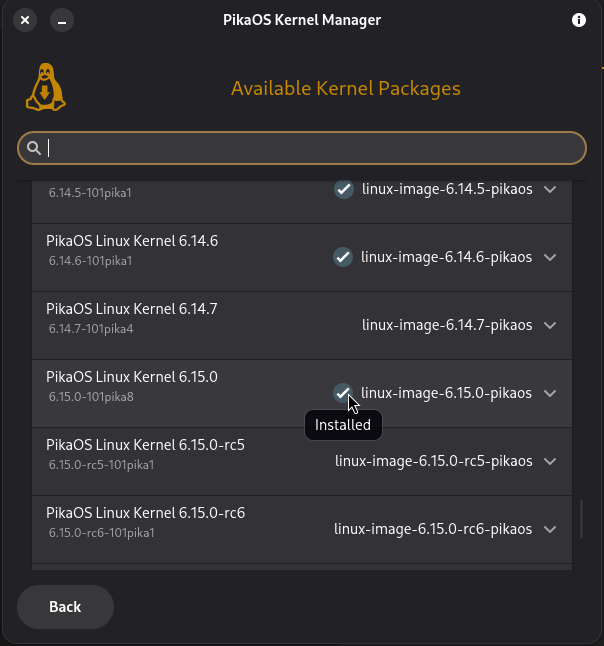
¶ PikaOS Kernel Manager - Available Kernel Packages Documentation
¶ Overview
This screen displays a list of available kernel packages that can be installed on PikaOS. Each entry includes version details, package names, and installation status.
¶ Interface Elements
¶ Kernel Package Entries
Each kernel version is displayed in the following format:
- Version Label (e.g., PikaOS Linux Kernel 6.15.0)
- Version & Build Identifier (e.g., 6.15.0-10|pika8)
- Package Name (e.g., linux-image-6.15.0-pikaos)
- Status Indicator (✔)
- ✔ installed → Currently running kernel (e.g., 6.15.0-rc5)
- ✔ (without label) → Available for installation
¶ Example Breakdown:
PikaOS Linux Kernel 6.15.0
6.15.0-101pika8 ✔ linux-image-6.15.0-pikaos ✔
- Version: 6.15.0 (stable)
- Build:
10|pika8(OS-specific compilation) - Package:
linux-image-6.15.0-pikaos(installable via package manager) - Status: Available (✔) but not installed (no "installed" label).
¶ Key Observations
-
Stable vs. Development Kernels
- Stable: 6.14.5–6.15.0 (non-"rc" versions).
- Testing/RC: 6.15.0-rc5, 6.15.0-rc6 (pre-release).
-
Actionable Items
- Users can select any non-installed kernel for updates/downgrades.
- The Back button returns to the previous screen (Kernel Manager overview).
¶ Usage Recommendations
- Stability vs. Features:
- Choose stable kernels (e.g., 6.15.0) for production systems.
- Testing/RC kernels (e.g., 6.15.0-rc6) may offer newer features but could be less stable.
- Downgrades: Older kernels (e.g., 6.14.7) are listed for compatibility troubleshooting.
- Installation: Clicking an entry (where ✔ is present) initiates installation.
¶ Visual Cues
- ✔ installed → Bold/highlighted to distinguish the active kernel.
- ✔ (standalone) → Available for selection.
- No indicator → Kernel not available in repositories (none shown here).
This screen ensures users have full control over kernel management while maintaining clarity about the current system state.
¶ SCX Scheduler Page
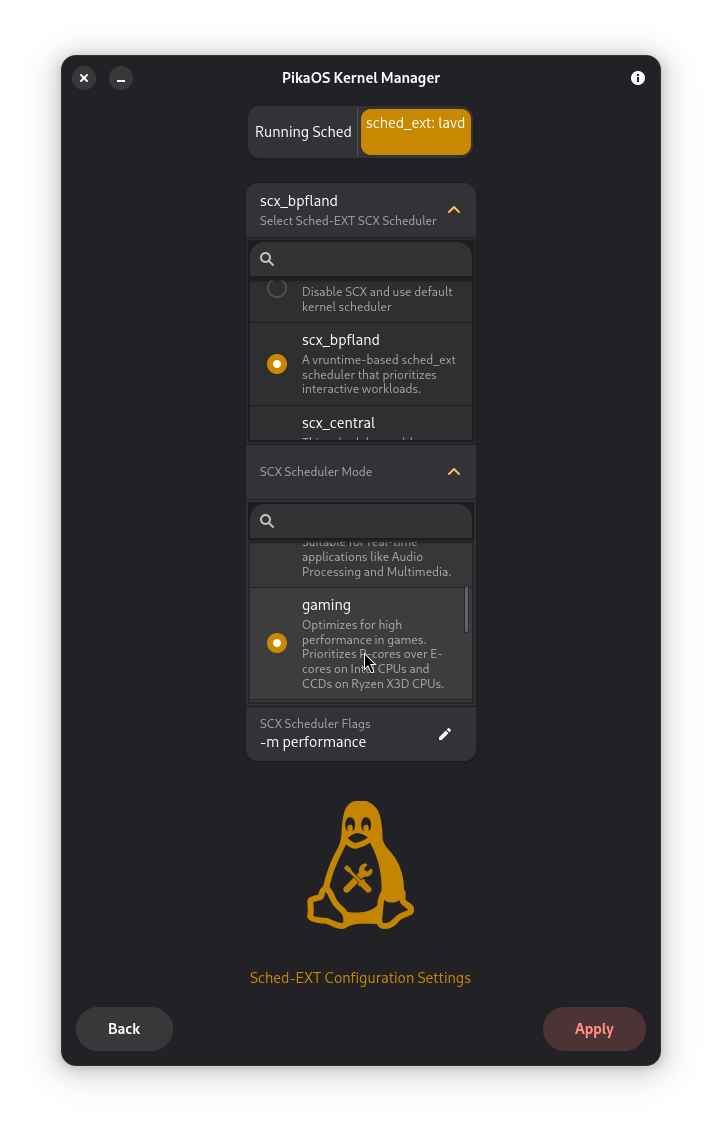
¶ PikaOS Kernel Manager - Scheduler Configuration Documentation
¶ Overview
This screen allows users to configure the Sched-Ext (SCX) scheduler, which replaces the default Linux kernel scheduler. The interface provides options to select different scheduler implementations and modes optimized for specific workloads.
¶ Interface Elements
¶ Current Scheduler Status
- Running Sched: Displays the active scheduler (e.g., "sched_ext: lavd")
¶ Scheduler Selection Section
- Default Kernel Scheduler Option
- "Disable SCX and use default kernel scheduler" - Reverts to the standard Linux BORE scheduler
¶ Schedular Mode Selection Section
When a scheduler is selected, this section displays:
- Default modes that automatically populate and overwrite the Scheduler Flags row
- Example profiles for BPF-LAND:
- Multimedia Mode: Optimized for audio processing and multimedia applications
- Gaming Mode:
- Prioritizes performance cores (P-cores) on Intel CPUs
- Optimizes for Ryzen X3D's cache-dense CCDs
- General high-performance tuning for games
¶ Scheduler Flags
- Displays active tuning flags (e.g., "m performance")
¶ Navigation and Actions
- Back: Returns to previous screen
- Apply: Saves scheduler configuration changes