¶ PikaOS Device Manager
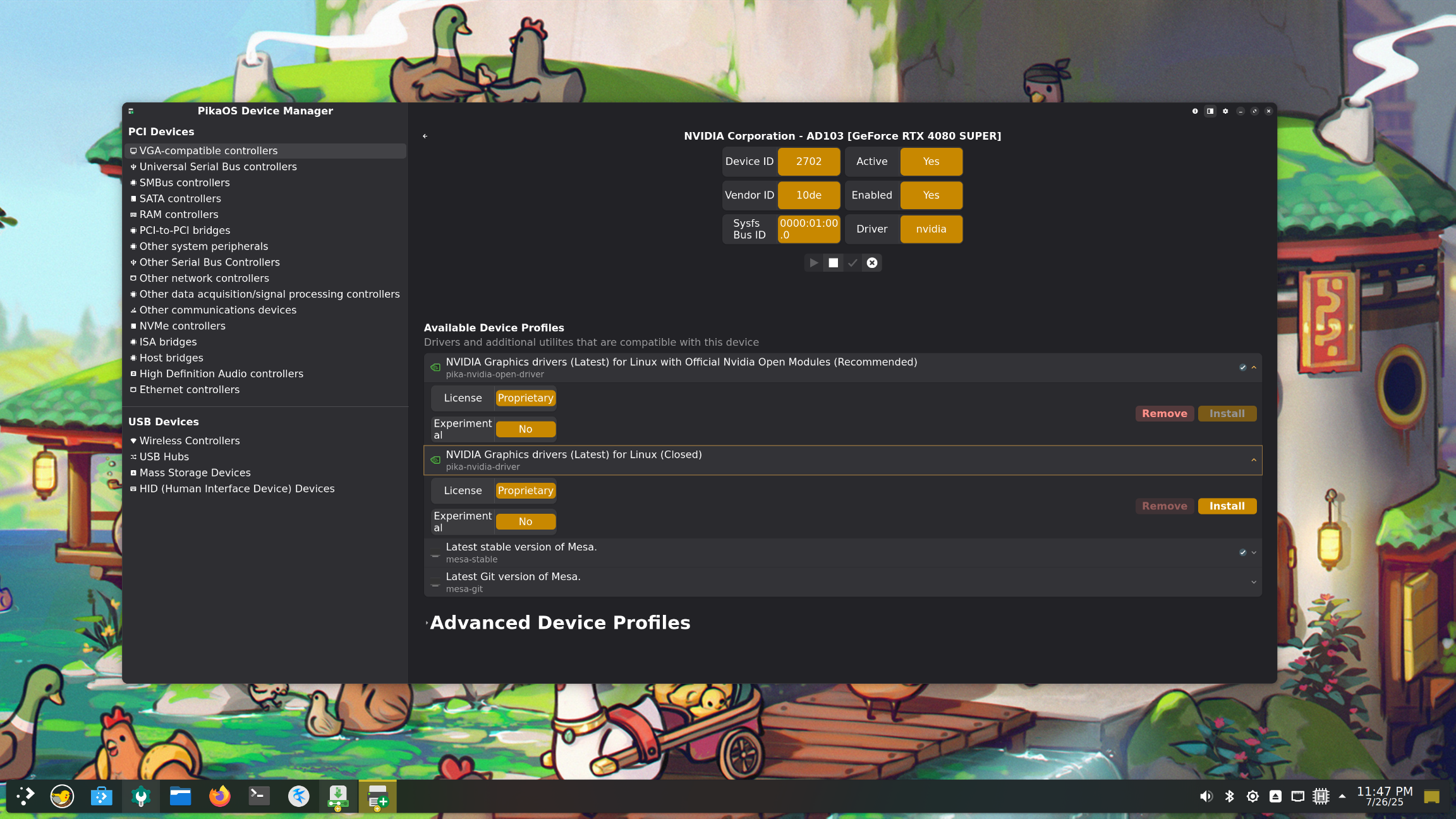
The PikaOS Device Manager is a modern, feature‑rich upgrade to the original Driver Manager. It keeps all the familiar functionality while adding powerful new tools for managing your system’s hardware.
¶ One‑Click Installs
The device manager makes installing and switching between Mesa and Nvidia drivers effortless.
¶ Control Device Drivers Easily
Manage drivers for nearly any device on your system. You can enable or disable drivers at boot, which is especially useful for troubleshooting unstable hardware such as problematic Wi‑Fi cards.
¶ Usage of Basic Profiles
¶ For AMD/Intel GPUs
- Switch between Mesa Stable and Mesa Git.
- AMD users can also install AMD’s proprietary driver stack directly through the manager.
¶ For Nvidia GPUs
- Choose between:
- Nvidia Open (open‑source kernel modules, GTX 16‑series and newer)
- Nvidia Closed (proprietary modules, all pre‑RTX 50‑series GPUs)
- Users who prefer the fully open‑source Nouveau driver can uninstall Nvidia profiles and use Mesa profiles instead.
All profiles default to the latest non‑experimental drivers.
¶ Usage of Advanced Profiles
¶ Select Different Nvidia Driver Versions
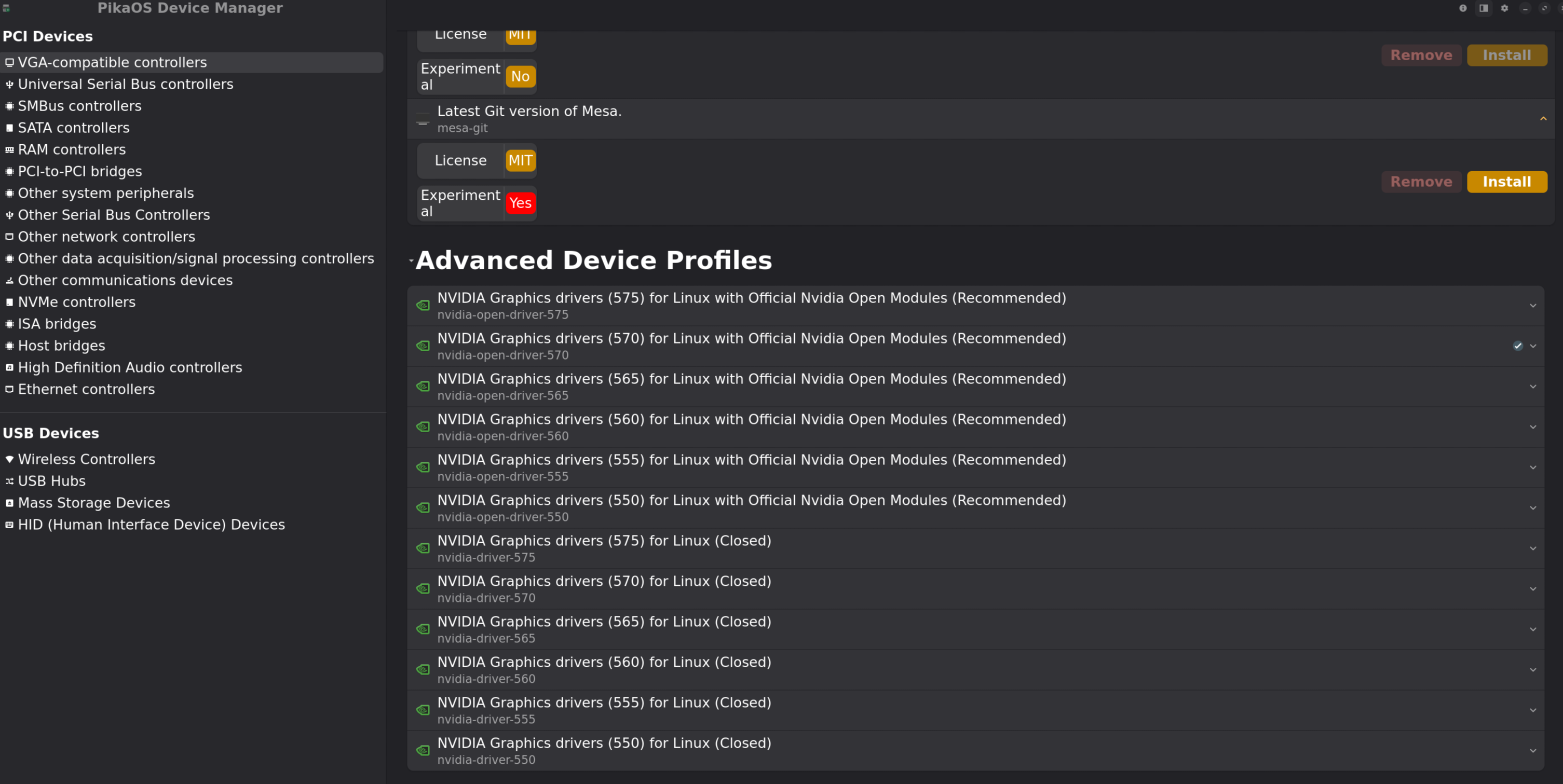
PikaOS provides a wide selection of Nvidia drivers from version 550 onward, including Beta and New Branch releases. This is ideal for users who need older versions for compatibility or want to test the newest builds.
Warning:
Older drivers may require rolling back to a compatible kernel. Using mismatched versions can cause kernel panics and prevent the system from booting. Experimental drivers are clearly labeled and never set as defaults.
¶ Other Devices
The left‑hand menu lists all detected hardware with associated drivers. You can pause, activate, or inspect drivers for each device, making system‑wide driver management easier than ever.